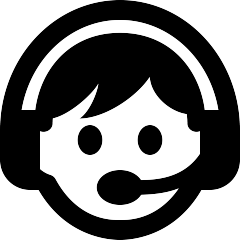Registration Errors
Select the type of Registration Add Error that is displayed in the Status field in Banner.
- LINK ERROR: L1 REQUIRED
- INSTRUCTOR PERMISSION
- LEVEL RESTRICTION
- MAJOR RESTRICTION
- CLASS RESTRICTION
- CLOSED SECTION
- RESERVE CLOSED
- PREQ and TEST SCORE-ERROR
- DUPL CRSE WITH SEC (Duplicate Course)
- MAXIMUM HOURS EXCEEDED
- TIME CONFLICT WITH XXXXX
This Web page also provides information on:
Link Error: L1 REQUIRED
This error indicates that the course you are trying to register for has a lab. Please check the schedule for the lab that corresponds with your course (500 section number).
Instructor Permission message
This status message indicates that the course in which you are trying to enroll requires the permission of the instructor for enrollment. See the instructions below to request an Instructor Permission registration override.
LEVEL RESTRICTION message
This status message indicates that the course in which you are trying to enroll does not match your current level. For example if you are a Graduate student and you try to register for an Undergraduate course and vice versa. See the instructions below to request a Level registration override.
MAJOR RESTRICTION message
This status message indicates that the course in which you are trying to enroll is restricted to certain majors and your major, as recorded in the Banner system, does not permit you to enroll in the class. See the instructions below to request a Major registration override.
CLASS RESTRICTION message
This status message indicates that the course in which you are trying to enroll is restricted to a certain class (e.g. Freshman, Senior, etc.) and your class, as recorded in the Banner system, does not permit you to enroll in the course. See the instructions below to request a Class registration override.
CLOSED SECTION message
This status message indicates that the course in which you are trying to enroll has reached its capacity and is closed. You should 1) search for other sections of the course, 2) search for sections of other courses needed to fulfill your degree requirements, 3) contact the department offering the course (which may not necessarily be the department of your major).
RESERVE CLOSED message
This status message indicates that the course in which you are trying to enroll is reserved for a certain group and you are not a member of that group. You should 1) search for other sections of the course, 2) search for sections of other courses needed to fulfill your degree requirements, 3) contact the department offering the course (which may not necessarily be the department of your major).
PREQ and TEST SCORE-ERROR
This status message appears when a student has not met the necessary pre-requisites (test score, course, or number of hours) for the course. Please check the catalog for pre-requisite information.
DUPL CRSE WITH SEC-xxx message (Duplicate Course)
This status message indicates that the course in which you are trying to enroll has the same subject and number of a section you have already enrolled in. You may only enroll in one section of any course in Banner. Contact the Registrar's Office at 254-501-5857 for further information.
MAXIMUM HOURS EXCEEDED message
This status message indicates that enrolling in this course would give you more than 19 hours of credit. In order to enroll in more than 19 hours in a semester, please see your department secretary to request an override/overload to enroll in more than 19 hours. You will not be able to register in the additional course until the override/overload has been granted.
TIME CONFLICT WITH XXXXX
This message indicates a time conflict with the CRN listed.
Procedures to Request a Registration Override
Contact the instructor directly to request the appropriate registration override to enroll in the course.
VERY IMPORTANT:
- Once you receive notification that you have been granted the registration override, you must go back to Student Self Service and enroll for the course. You will not be automatically enrolled in the course.
- Review the catalog to make yourself aware of any other restrictions that may be applied to the course so that you request all the applicable overrides.